Expertise:
my blog
Inbound link tracking from your Facebook page
I am so very tired of hearing that social media is not trackable. This is simply not true. Whenever you post a link to your own site, whether it's to highlight products, news, events, etc you should track the inbound data.
Because Google Analytics is so readily available, I will use this program as an example and provide instructions how to measure inbound links to your site using Facebook.
The easiest way to create a link that is trackable via Google Analytics is to visit Google's URL Builder page and fill in the various spaces. I would advise being consistent for all of your posted links that you track. Otherwise, you will have a difficult time measuring your various web campaigns effectively.
- Enter in the URL for the page you wish to share
- Enter in the place where this link will be shared (in this particular instance, I chose "Facebook")
- Enter in a "Campaign Medium". This will be the type of data that is being shared (in this particular instance, I chose "Text Link")
- Enter in a "Campaign Name." What is this link? How would you identify it easily within Google?
- Generate the URL
- Many social media sites (including Facebook, although it is more generous at 421 chars) offering "Status Updates" require character limits on any posts. Therefore consider shortening your URLs with a "Short URL" app. Depending on where I am posting my update, I typically use Twitpwr.com or tinyurl.com.
- Copy your "Short URL"
- Paste the link onto your social media page.Viola, that's it!
The following day (again assuming you used Google Analytics to track your metrics), log in and go to "Traffic Sources" > "Campaigns". Mid-way down the page, look for the "Dimension" drop down menu. You can cycle through various filters such as "Source", "Campaign", "Medium" as well as other dimensions.
Labels: Facebook, Link Tracking, social media, web analytics
10/05/2009 10:29:00 PM
 Subscribe to RSS Feed
Subscribe to RSS FeedTweet
Previous Posts
- Six Traits of a Successful Web Strategist
- My suggestions to further enhance Google Analytics
- Usability and SEO Are Related
- Having Many Facebook Friends Does Not Guarantee En...
- Top 10 Lies Told To Artists and Designers
- Segmenting social media traffic using Google Analy...
- Using the web to solve business questions
- Social Marketing vs. Social Media Marketing
- Understanding Web Analytics
- Understanding Strategy vs. Tactics
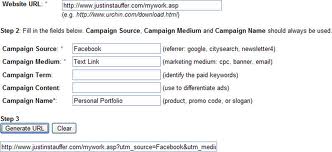
Post a Comment